Usage Examples
This section provides a comprehensive guide on how to use the AuctiOn game application, covering the main workflows from authentication to gameplay.
Authentication Workflow
The authentication system allows users to register new accounts and log in to existing ones. All game features require authentication.
Registration
Users can create a new account by providing an email, username, and password.
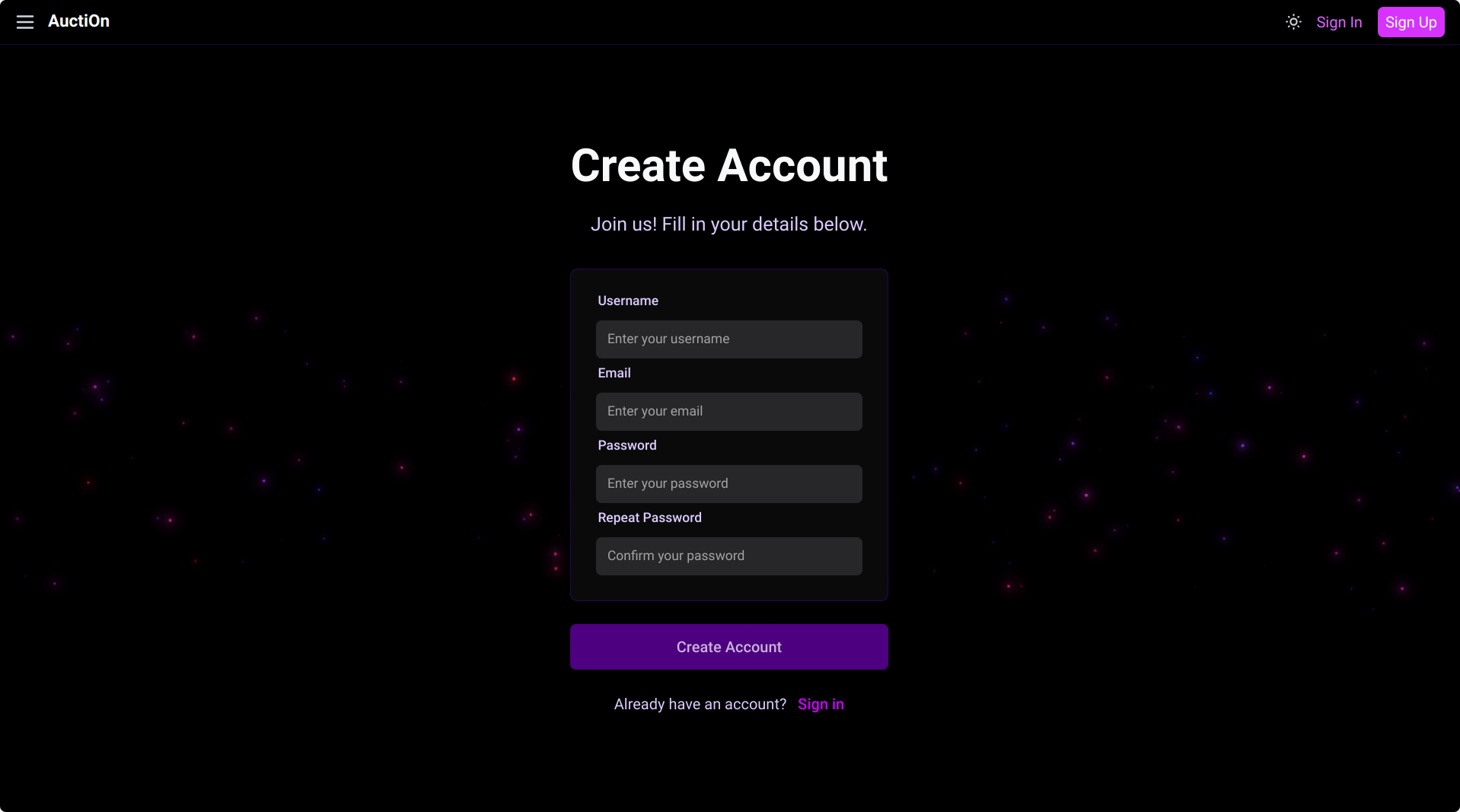
Login
Returning users can log in with their email and password.
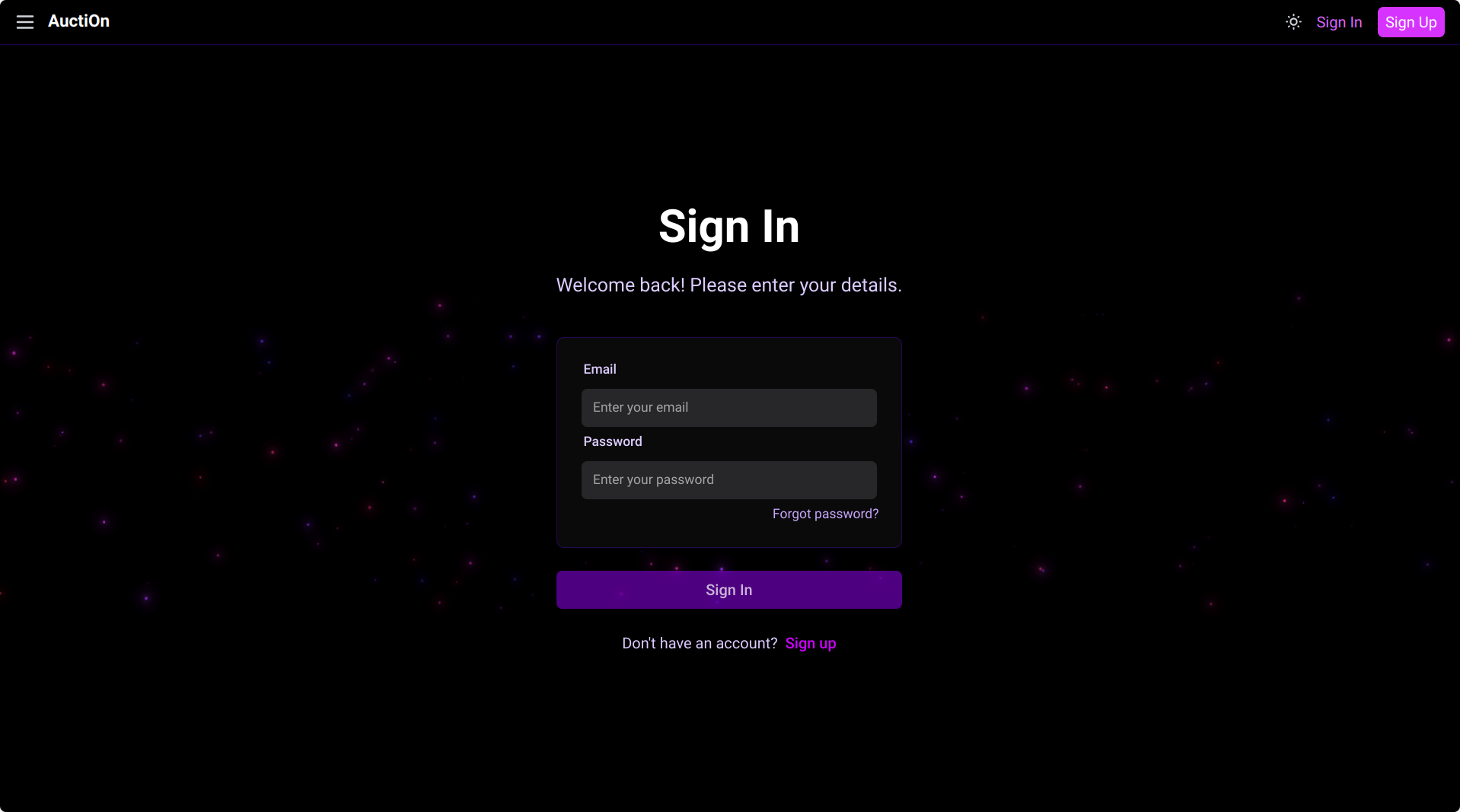
Lobby Management Workflow
After authentication, users can join existing game lobbies or create their own.
Creating a New Lobby
Users can create a custom game lobby by setting parameters like maximum players, game duration, etc.
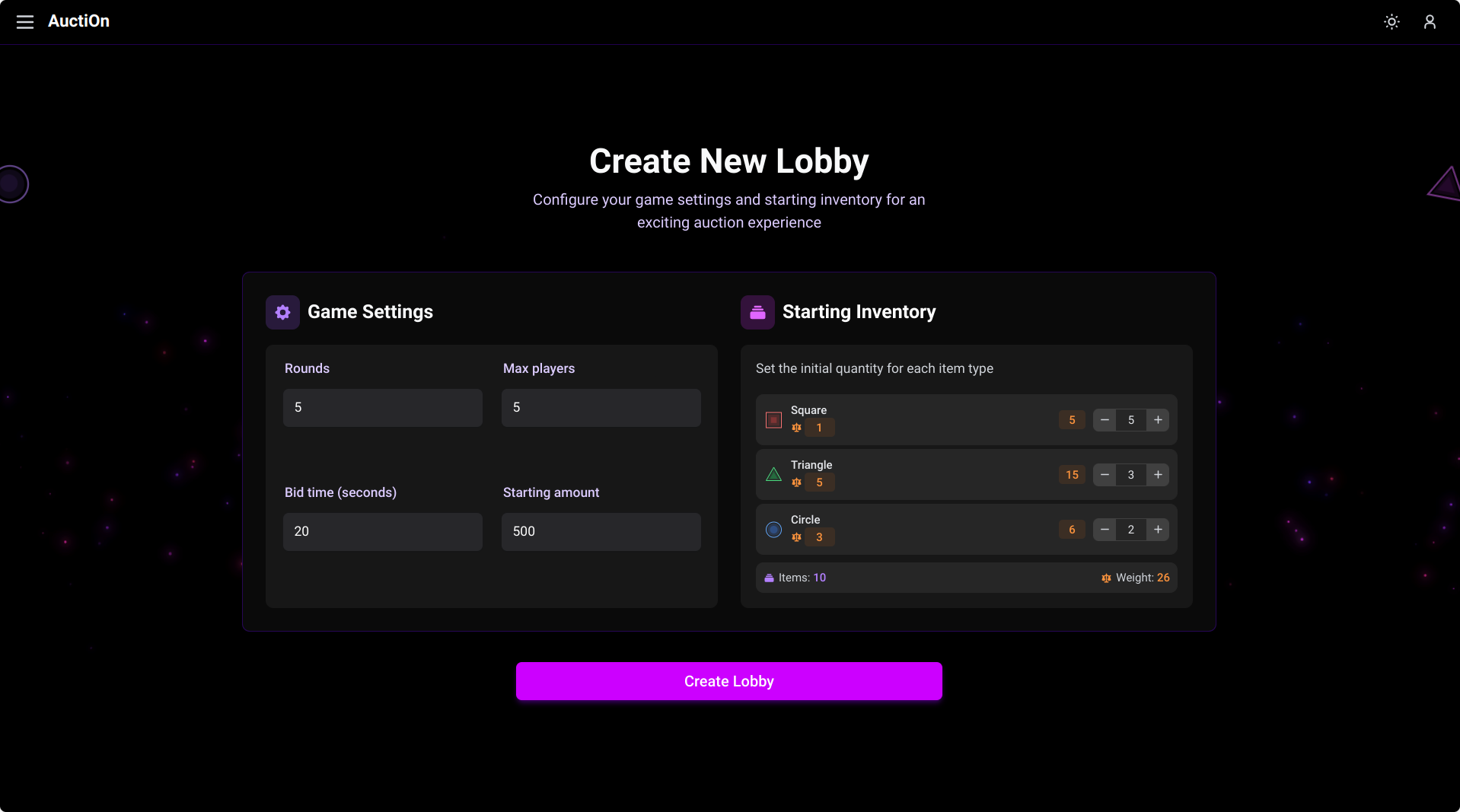
Once created, the lobby join link is displayed, which can be shared with other players.
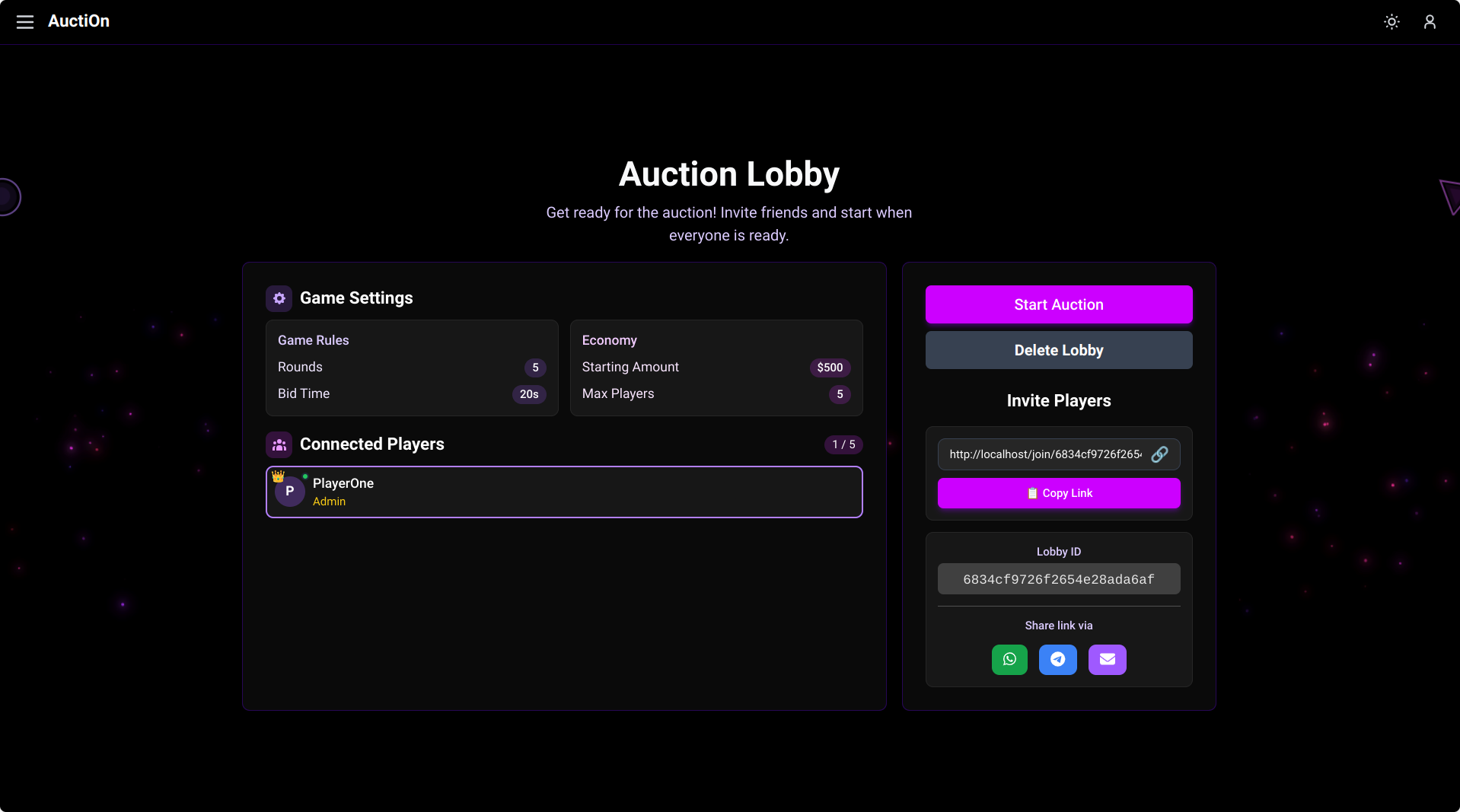
Joining a Lobby
Users can join an existing lobby if it has available slots. To join a lobby, a user can either enter the lobby ID or use a join link provided by the lobby creator.
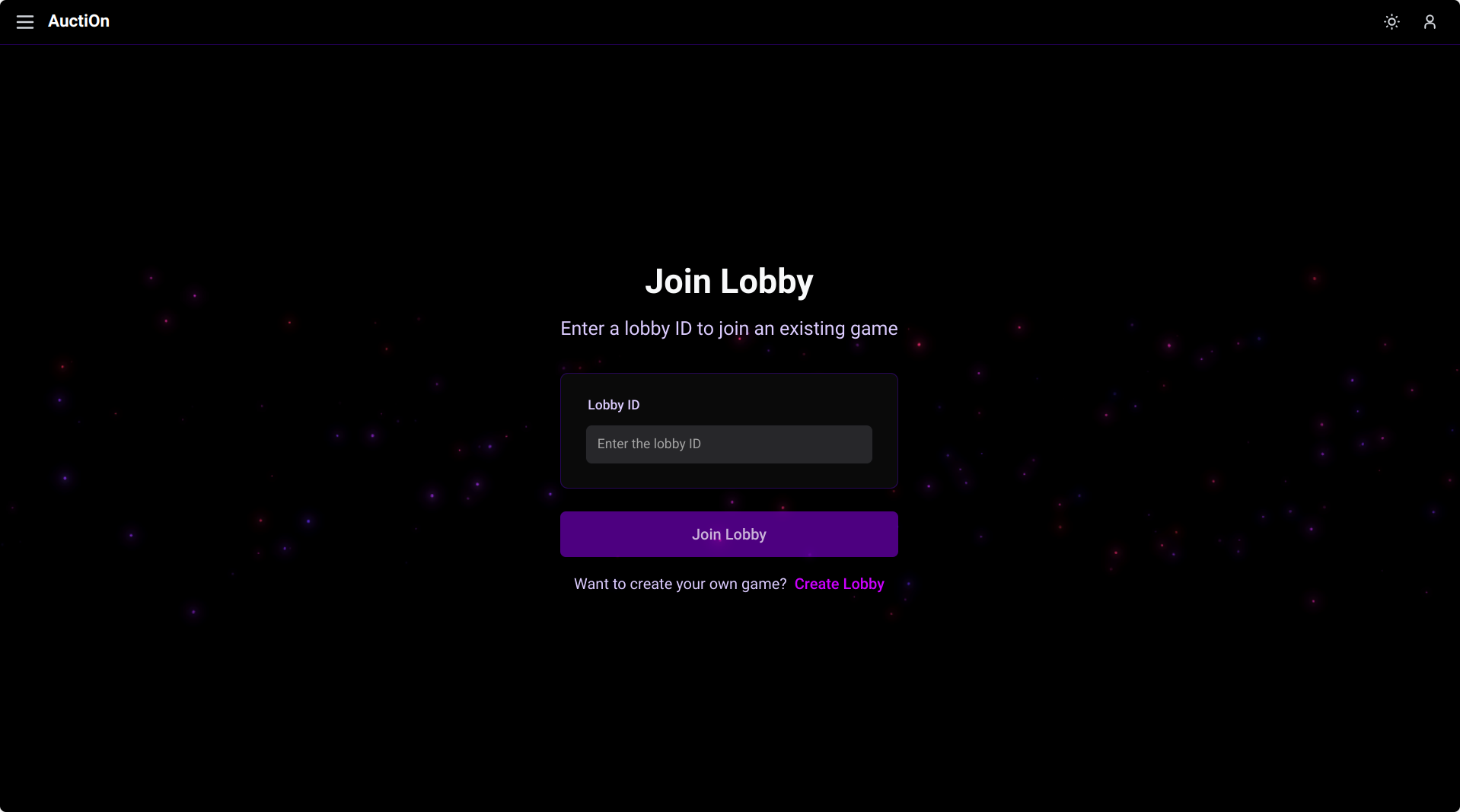
Set Ready State
Users can indicate they are ready to start the game by clicking the Set Ready button in the lobby.
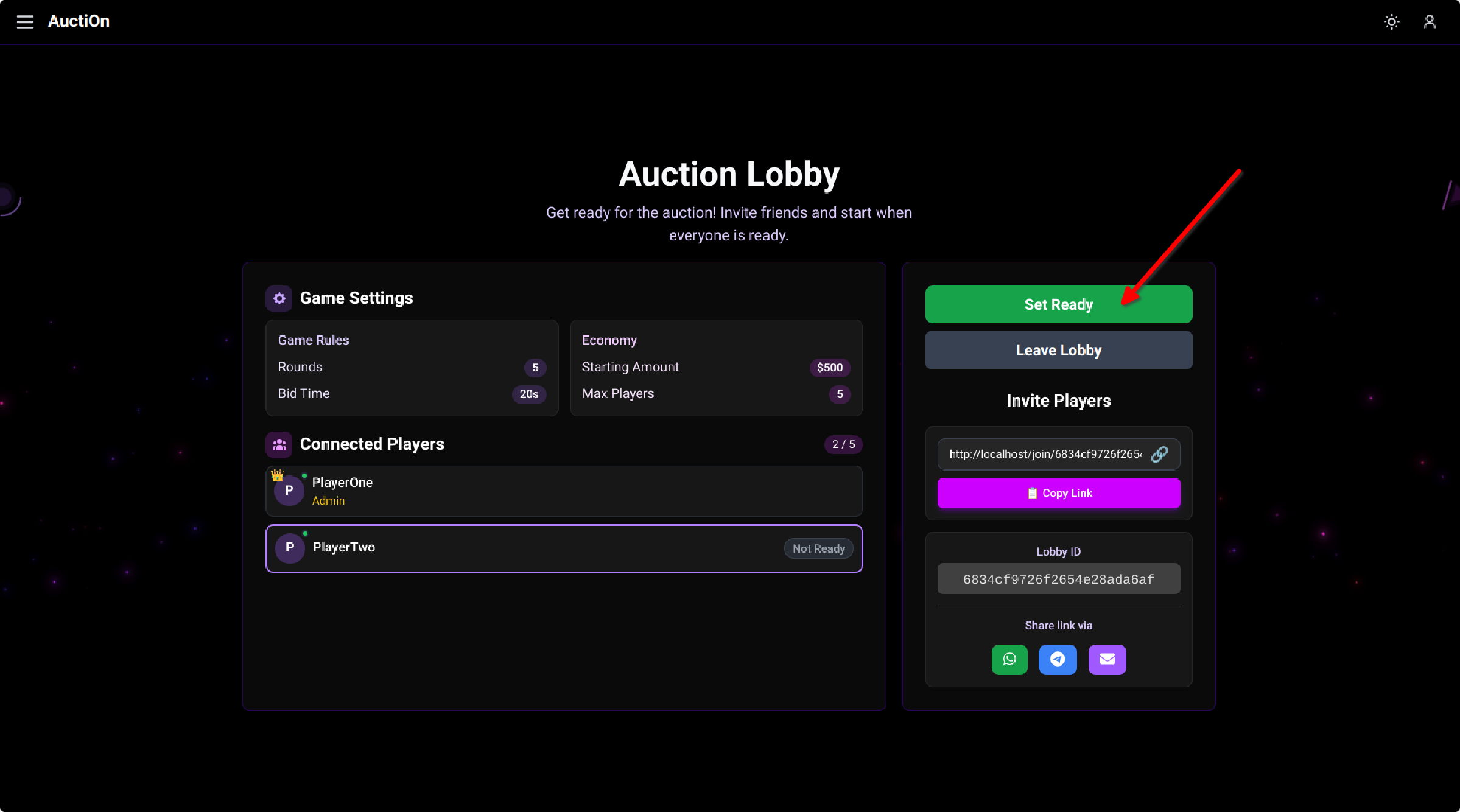
Kicking Players
The lobby creator can kick players from the lobby if needed.
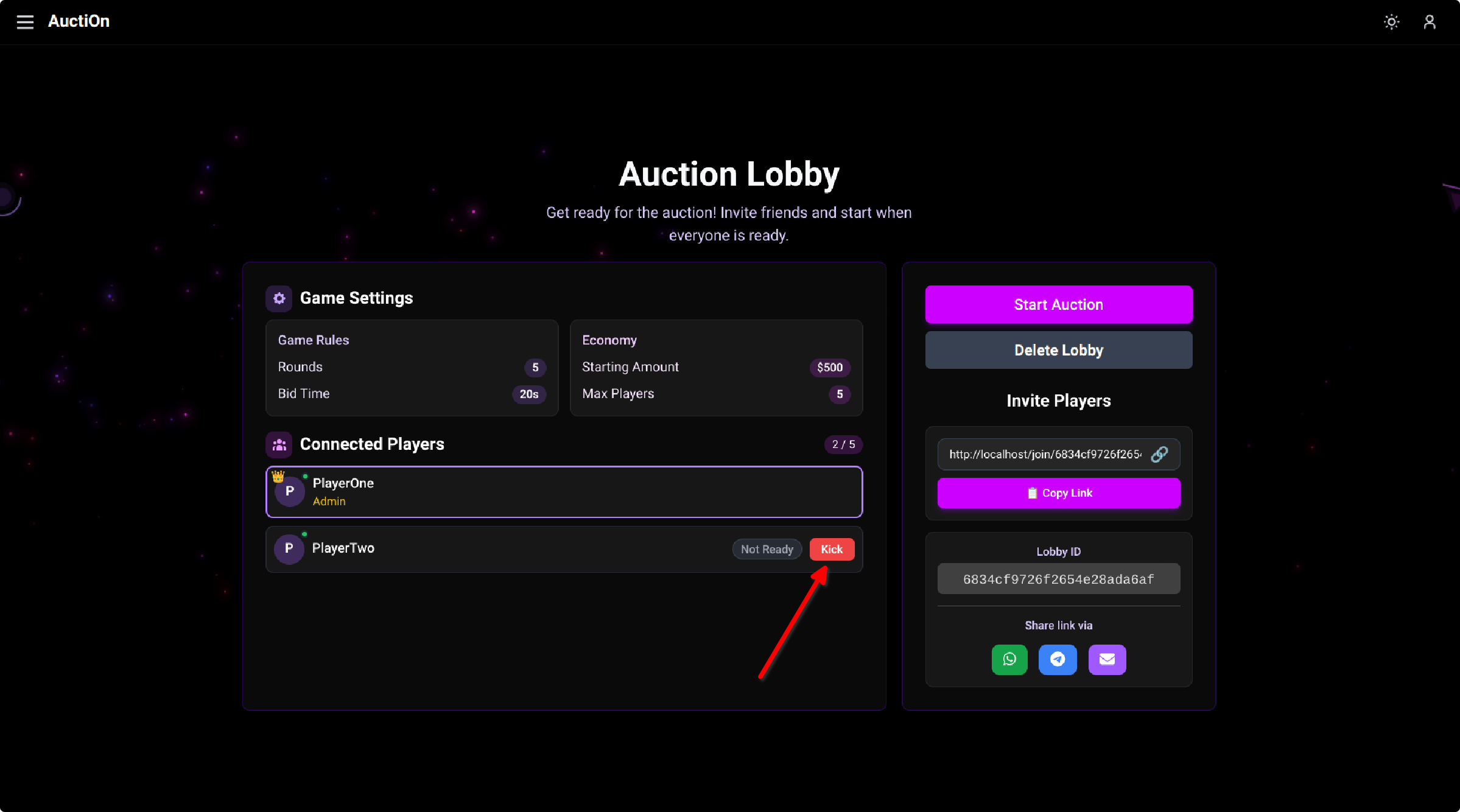
Start the Game
Once all players are ready, the lobby creator can start the game.
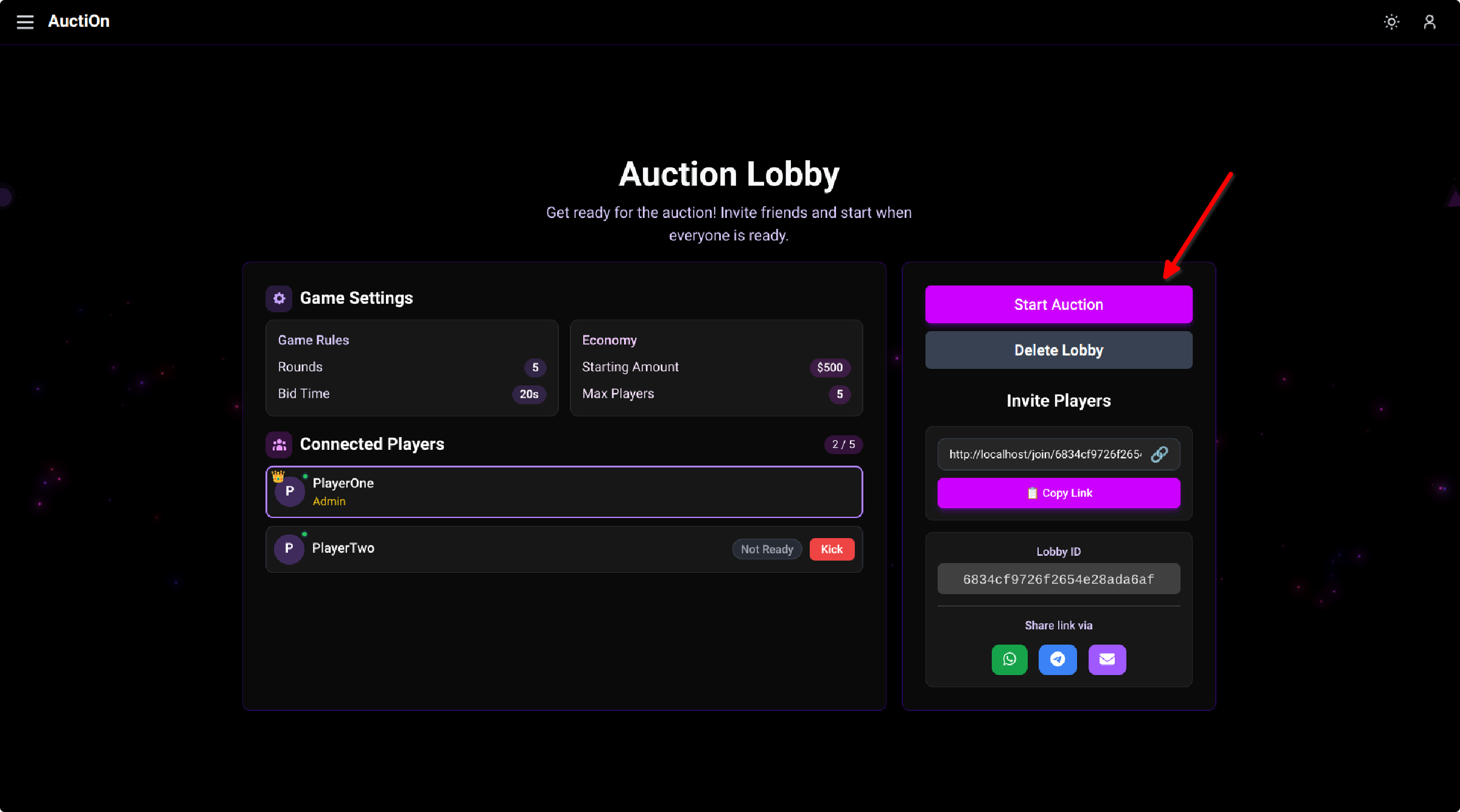
Auction Game Workflow
Once all players have joined a lobby and the game starts, players participate in the auction gameplay.
Selling Items
When it's a player's turn to sell, they can select items from their inventory to put up for auction. They can also see some statistics about the items that he is selling, such as the predicted price or the number of items in the player's inventory after selling the selected items.
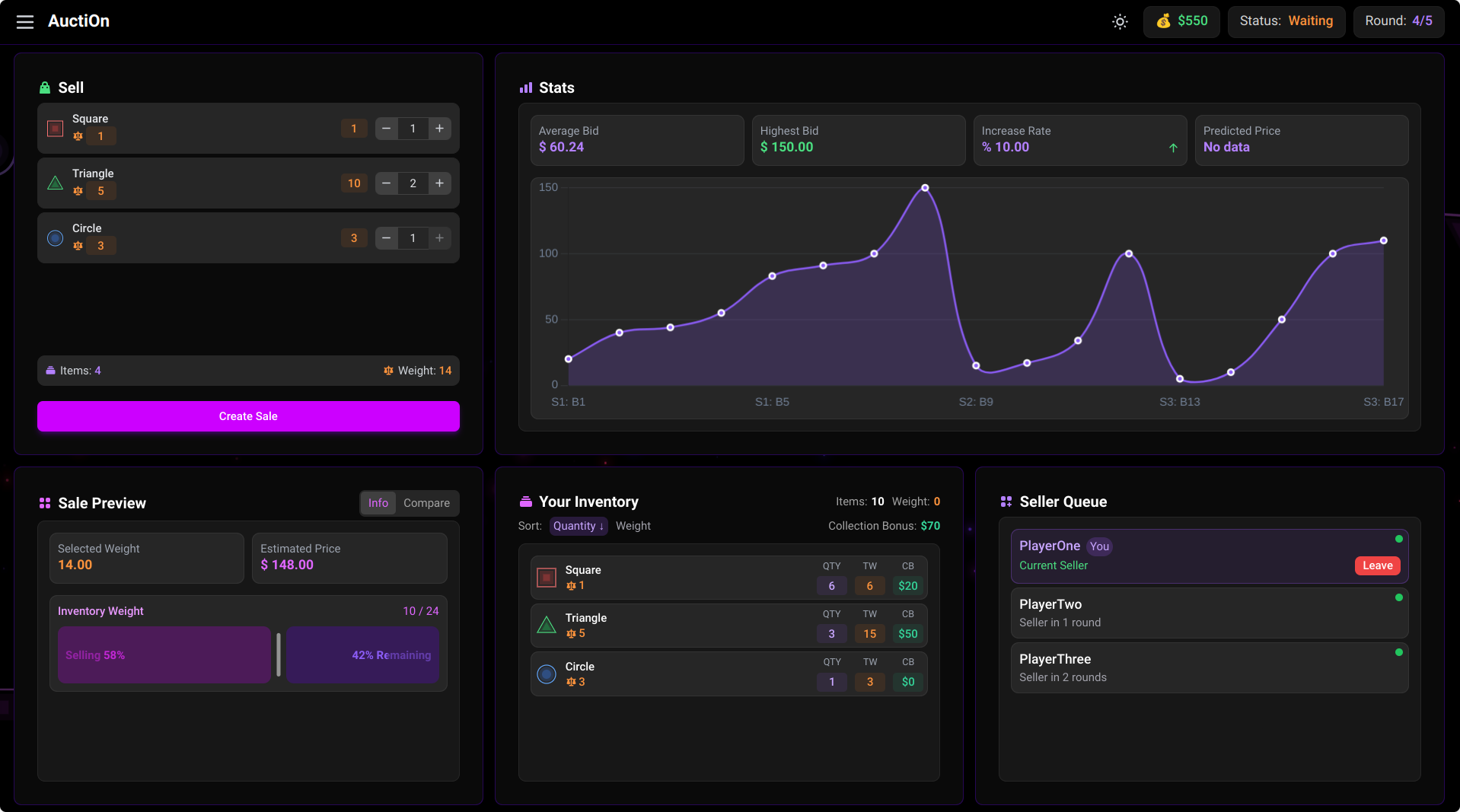
Bidding
When it's not a player's turn to sell, they can place bids on items being auctioned by other players. Be sure to bid before the auction timer runs out!
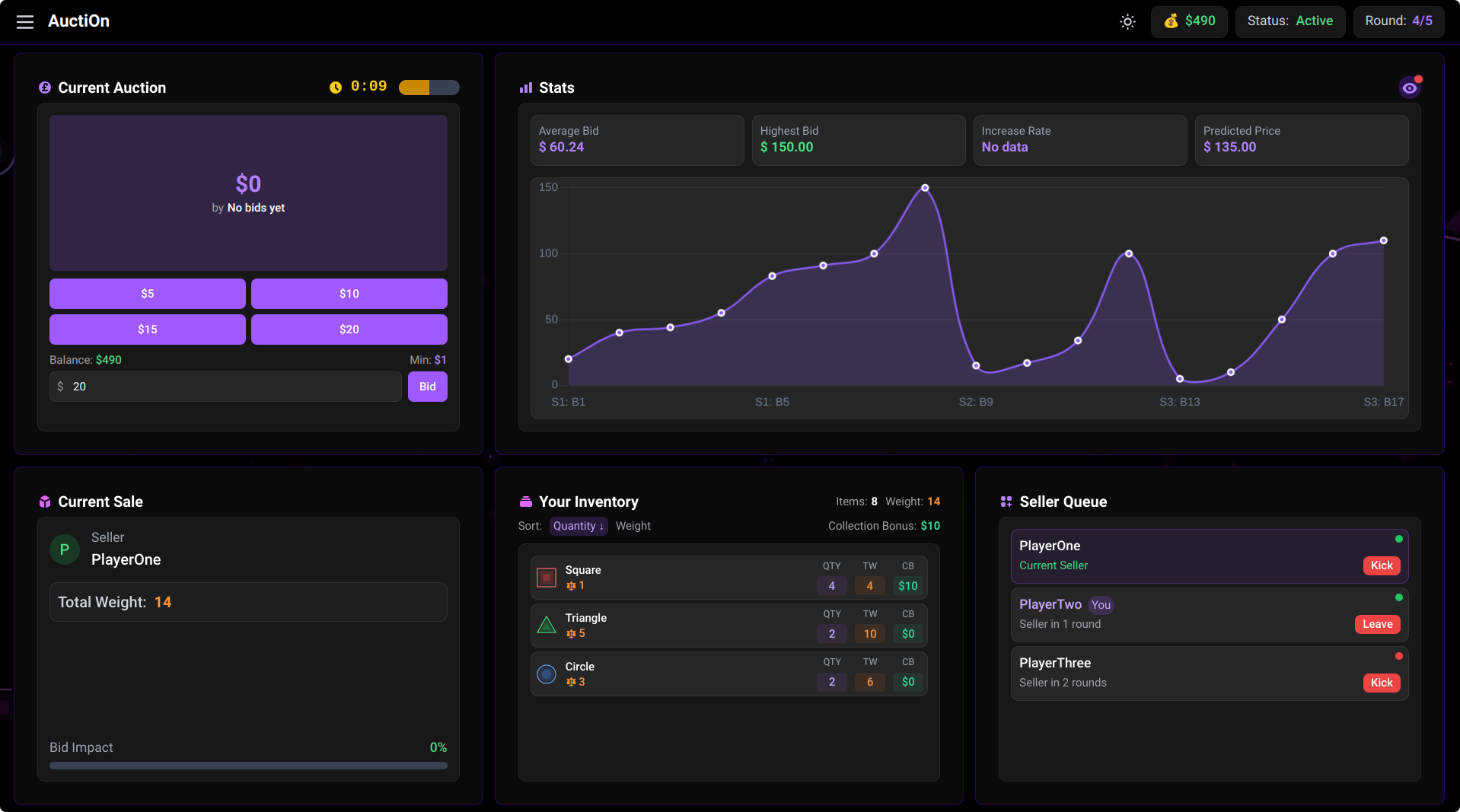
Results and Game End
At the end of the game, players can see the final results, including their total coins and inventory.
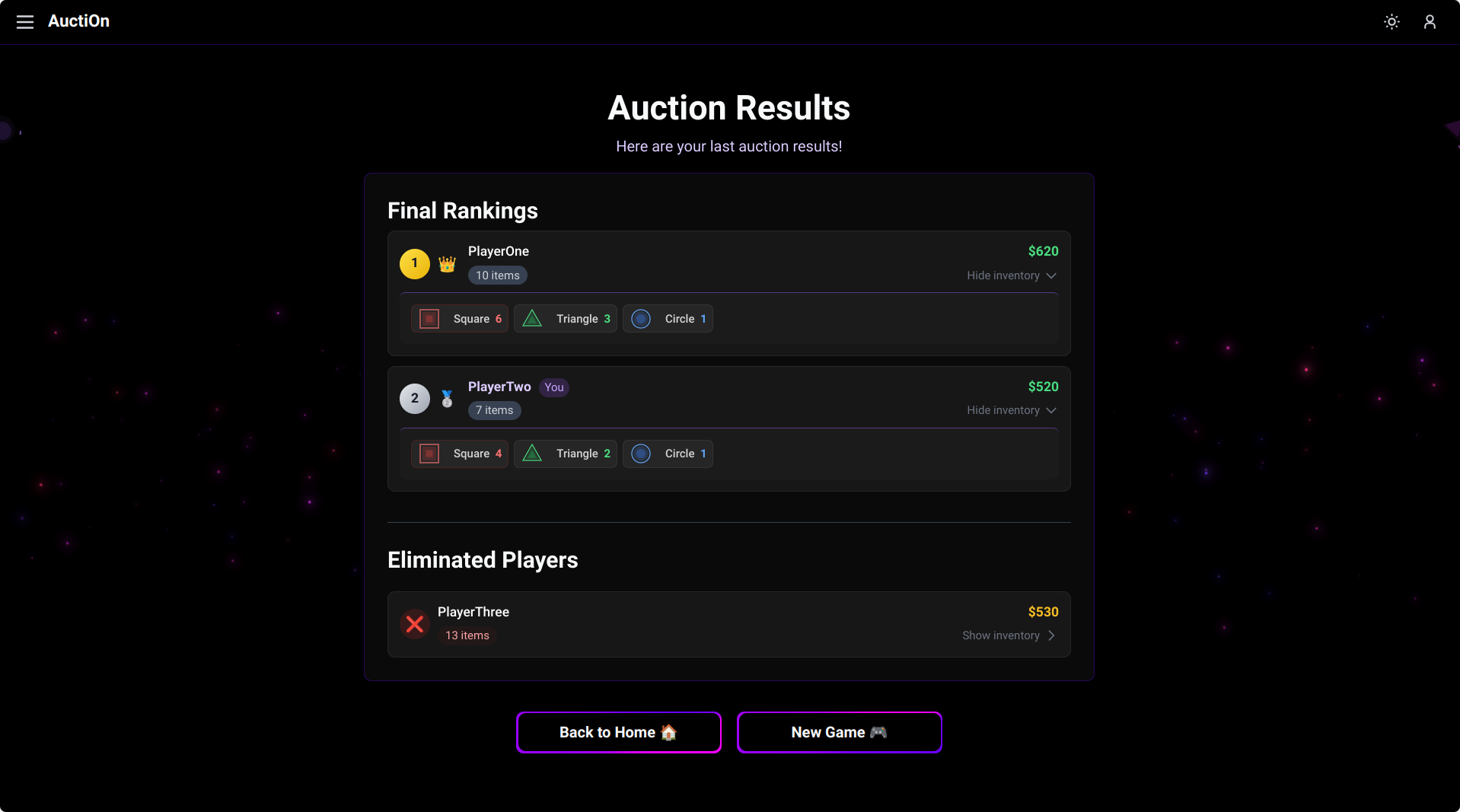
Game Rules Reference
For a complete understanding of the game mechanics, please refer to the Game Rules section.